When you spend long hours programming, the importance of a good chair can’t be overstated. Whether you're a software developer, a data scientist, or just a coding enthusiast, the chair you sit in plays a key role in your overall comfort and health. The term computer programming chair may sound like just another office chair, but it’s actually a very specific type of seating designed to meet the unique needs of people who work long hours in front of a screen.
In this post, we’ll dive into what makes a computer programming chair different, why it’s essential for programmers, and how to choose the right one for your workspace.
What is a Computer Programming Chair?
A computer programming chair is specifically designed to support the long, sedentary hours that are common in programming tasks. While a regular office chair may suffice for shorter periods of sitting, best coding chair is built to address the specific needs of people who spend upwards of 6–8 hours a day at a desk. The goal of a programming chair is to reduce strain on the body and ensure that the user is seated in a way that promotes good posture, comfort, and productivity.
Unlike traditional chairs, computer programming chairs often feature advanced ergonomic designs to support the neck, back, arms, and legs — areas that can suffer during long coding sessions.
Why Is a Good Chair Important for Programmers?
1. Reducing Back Pain and Discomfort
Programmers spend hours sitting, which can lead to chronic back pain if the chair doesn’t provide adequate support. A poorly designed chair can force you into unnatural positions, which puts pressure on your spine and muscles. Over time, this can result in pain and discomfort that affects your ability to focus.
A programming chair with proper lumbar (lower back) support helps maintain the natural curve of your spine, preventing slouching and reducing the risk of back pain.
2. Improving Posture
Good posture is essential for preventing long-term physical problems. Without the right programming chair, it’s easy to slip into poor posture, such as hunching over the keyboard or craning your neck to see the screen. Over time, this can lead to neck pain, shoulder strain, and repetitive stress injuries.
A computer programming chair encourages correct posture by providing proper lumbar support, adjustable armrests, and a well-positioned seat that promotes an upright sitting position. This helps you avoid slouching, which is a common issue when sitting for long periods.
3. Boosting Productivity and Comfort
When your body is comfortable and well-supported, your mind can focus entirely on your work, rather than distracting aches and discomfort. A comfortable programming chair will allow you to work for longer periods without feeling fatigued or needing constant breaks to stretch. This leads to greater productivity and more efficient coding sessions.
4. Preventing Repetitive Stress Injuries (RSI)
Repetitive stress injuries, such as carpal tunnel syndrome and tendonitis, are common among people who work with computers for long hours. These injuries are often caused by poor posture or a lack of ergonomic features, like inadequate armrests or wrist support.
A well-designed programming chair can help alleviate the risk of RSI by allowing you to maintain a neutral wrist position while typing and reducing strain on your arms and shoulders.

Key Features to Look for in a Computer Programming Chair
When choosing a computer programming chair, here are the key features you should consider:
1. Ergonomic Support
The core of a coding chair is its ergonomic design, which helps promote healthy posture and reduce strain on your body. Key ergonomic features to look for include:
- Lumbar support: Adjustable lower back support helps maintain the spine’s natural curve.
- Seat depth adjustment: The chair seat should be adjustable to accommodate your leg length.
- Recline and tilt features: These features allow you to adjust the angle of the backrest, giving you the option to lean back slightly to relieve pressure.
2. Adjustable Armrests
Your arms should be able to rest comfortably at a 90-degree angle to avoid strain on your shoulders, neck, and wrists. Look for chairs with adjustable armrests that can be moved up, down, and inward or outward to find the most comfortable position.
3. Breathable Materials
Long programming sessions can get hot, especially if you’re in a non-air-conditioned room. Chairs made from breathable materials, such as mesh fabric or perforated leather, help keep you cool by allowing air circulation around your back and seat.
4. Seat Cushioning
A comfortable seat cushion is essential for avoiding discomfort or numbness in your legs. High-density foam or memory foam cushioning helps to distribute your weight evenly, which is important for long-term comfort. The cushioning should not be too soft, as it can lead to poor posture, but it should provide enough support to prevent pressure points.
5. Stability and Mobility
A stable base with durable caster wheels allows for smooth movement and ensures the chair stays upright without tipping over. If you need to move between your desk, shelves, or other parts of the office, mobility is essential.
How to Set Up Your Computer Programming Chair for Maximum Comfort?
Once you've selected your programming chair, it’s important to adjust it correctly to get the most benefit. Here’s how to set up your chair for optimal comfort and support:
-
Adjust Seat Height: Your feet should be flat on the floor with your knees at a 90-degree angle. If your chair is too high or too low, it can lead to discomfort or poor posture.
-
Set the Lumbar Support: The lumbar support should be positioned so that it fits comfortably into the curve of your lower back. It should provide gentle support to your spine without being too firm or too soft.
-
Adjust Armrests: Your arms should rest comfortably at a 90-degree angle when typing. Adjust the height of the armrests to ensure that your elbows are not raised too high, which can cause shoulder strain.
-
Recline the Chair: When you need a break from sitting upright, tilt your chair back slightly. This allows your spine to relax and can help reduce tension in your neck and back. Ensure that the tilt mechanism is locked at your preferred angle.
Conclusion: Why a Computer Programming Chair is a Worthwhile Investment
Choosing the right computer programming chair is one of the most important decisions you can make for your workspace. A well-designed chair not only improves your comfort and posture but also boosts your productivity and reduces the risk of physical strain.
When selecting a programming chair, prioritize features like ergonomic support, adjustable armrests, breathable materials, and a comfortable seat. By investing in a chair that supports your body and promotes good posture, you can work longer, more efficiently, and most importantly, without physical discomfort.
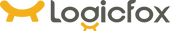
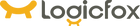







 United States
United States