Ergonomic Chair Adjustment Tips for Optimal Back Support
Introduction
Ergonomic office chairs play an important role in creating a comfortable and supportive work environment. These chairs are designed to promote good posture, reduce the risk of musculoskeletal disorders, and enhance overall productivity. Understanding the proper adjustment and utilization of ergonomic chairs can greatly improve the well-being and performance of individuals in the workplace.
The key role of ergonomic office chairs in the work environment
In modern work settings, the selection of appropriate seating, particularly office chairs designed with the user's comfort and health in mind, plays a crucial role in promoting productivity and well-being. Proper lumbar support is essential in maintaining the natural curvature of the spine, reducing strain, and preventing back pain. The importance of alignment cannot be overstated, as it helps distribute the body's weight evenly, reducing pressure points and promoting better circulation. Ergonomic office chairs offer significant spinal health benefits by supporting the lower back and encouraging a healthier sitting posture. Providing comfortable seating options enhances employee satisfaction and can lead to increased focus and efficiency. Employing posture correction techniques through ergonomic chairs can help alleviate discomfort and prevent long-term musculoskeletal issues.
Understand the importance of ergonomic office chair adjustments
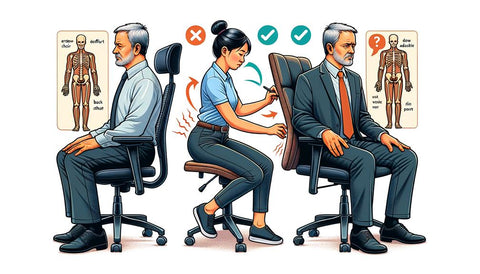
Understanding the significance of ergonomic office chair adjustments is essential for maintaining proper posture and reducing the risk of musculoskeletal issues. By adhering to ergonomic principles, individuals can optimize their seating position to support their body's natural alignment. Correct seat adjustment not only enhances physical health but also boosts work efficiency by minimizing discomfort.
Ergonomic principles
With the increasing focus on workplace comfort and productivity, the correct adjustment of office chairs according to ergonomic principles is essential for maintaining ideal posture and reducing the risk of musculoskeletal issues.
- Lumbar support: Proper lumbar support helps maintain the natural curve of the lower back, reducing strain.
- Posture correction: Ergonomic chairs aid in correcting poor posture habits, promoting a healthier alignment.
- Spinal alignment: Adjusting the chair to support spinal alignment can alleviate pressure on the spine and reduce discomfort.
These adjustments not only enhance comfort but also contribute to long-term health benefits, making ergonomic office chairs a valuable investment in overall well-being and productivity.
The impact of correct seat adjustment on physical health and work efficiency
Given the intricate relationship between proper seat adjustment and both physical health and work efficiency, mastering the nuances of ergonomic office chair adjustments becomes a pivotal aspect of optimizing occupational well-being and productivity. Correct seat adjustment not only enhances posture, preventing back pain and promoting comfort but also aligns the spine, leading to improved work performance.
How to adjust an ergonomic chair?

Adjusting an ergonomic chair involves several key points to guarantee maximum comfort and support. These points include:
- Chair height adjustment
- Seat depth adjustment
- Back armrest adjustment
- Arm armrest adjustment
- Seat tilt adjustment
Chair height adjustment
For optimal comfort and posture support while using an ergonomic chair, it is crucial to adjust the chair height correctly. Proper chair height adjustment plays a crucial role in maintaining a neutral posture and preventing discomfort or pain. To optimize your ergonomic chair for maximum benefit, consider the following:
- Chair lumbar support: Make sure the chair's lumbar support aligns with the natural curve of your lower back.
- Footrest usage: Adjust the chair height so that your feet rest flat on the floor or a footrest, promoting circulation and reducing pressure on your legs.
- Desk height: Position the chair at a height where your elbows are at a 90-degree angle when typing, allowing for relaxed shoulders and wrists.
Seat depth adjustment
To enhance ergonomic comfort and support, adjusting the seat depth of an ergonomic chair is a crucial step in achieving proper posture alignment and reducing strain on the lower back. When setting the seat depth, make sure that there is ample support for the lower back, promoting lumbar support and maintaining pelvic alignment. Proper seat depth adjustment contributes greatly to spinal health by preventing slouching or leaning forward, thereby improving overall comfort level during extended sitting periods. Additionally, a well-adjusted seat depth aids in posture correction by keeping the spine in a neutral position.
Back armrest adjustment
When optimizing the ergonomic features of a chair, attention to the adjustment of the back armrest is crucial for enhancing overall comfort and promoting proper posture alignment. Proper adjustment can greatly impact back support, shoulder alignment, and overall sitting posture. Here are key points to bear in mind when adjusting the back armrest:
- Armrest height: Adjust the height so that your arms are parallel to the ground, allowing your shoulders to relax.
- Back support: Position the armrest to support your lower back, enhancing lumbar support.
- Armrest angle: Set the angle to support your elbows comfortably, promoting better shoulder alignment.
Attention to these details in back armrest adjustment can contribute significantly to a more ergonomic and comfortable sitting experience.
Arm armrest adjustment
Adjusting the armrests of an ergonomic chair is crucial for optimizing arm support and promoting proper sitting posture. To guarantee armrest comfort, adjust the height so that your arms form a 90-degree angle at the elbows and are parallel to the ground. Proper armrest alignment involves positioning them close to your body, allowing your shoulders to relax. The armrests should provide adequate support to prevent strain on your arms and shoulders. Additionally, the angle of the armrests should complement your natural arm position. By fine-tuning armrest height, alignment, support, and angle, you can enhance your overall sitting experience and reduce the risk of discomfort or injury associated with poor ergonomics.
Seat tilt adjustment
Properly adjusting the seat tilt of an ergonomic chair is essential in maintaining ideal sitting posture and supporting the natural curvature of the spine. The tilt mechanism allows for dynamic movement, promoting better blood circulation and reducing pressure points. When adjusting the seat tilt, consider the following:
- Lumbar support: Make sure that the seat tilt provides adequate support to the lower back, promoting a neutral spine position.
- Pelvic alignment: Proper seat tilt adjustment helps align the pelvis correctly, reducing strain on the lower back and improving overall comfort.
- Posture improvement: By fine-tuning the seat tilt, you can enhance your posture, reducing the risk of developing musculoskeletal issues over time.
Adjusting the seat tilt of an ergonomic chair not only enhances comfort but also contributes to long-term back health and overall well-being.
Ergonomic principles are everywhere in the office
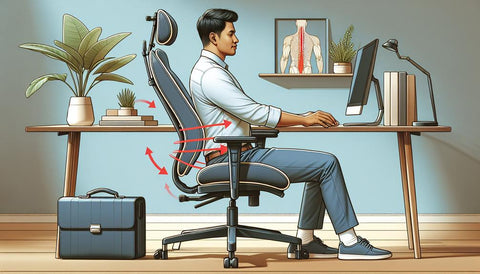
The principles of ergonomics play a pivotal role in the overall office environment. From the layout of workstations to the design of office equipment, ergonomic considerations are essential for promoting employee health and productivity. Implementing proper ergonomic practices, such as maintaining healthy posture and encouraging regular exercise, can greatly impact workplace well-being.
The Importance of Overall Office Ergonomics
Throughout an office environment, the integration of ergonomic principles plays an essential role in promoting health, comfort, and productivity among employees. Ensuring proper posture correction, adequate lumbar support, and maintaining spinal alignment are key components of workplace wellness initiatives. Implementing ergonomic strategies not only enhances comfort but also optimizes overall performance by reducing the risk of musculoskeletal disorders and fatigue. Employees benefit from a workspace designed with their well-being in mind, leading to increased focus and efficiency. Comfort optimization through ergonomics is a proactive approach to fostering a healthy work environment that values the physical health and productivity of individuals.
Maintain healthy posture through regular exercise
Regular exercise plays an essential role in maintaining healthy posture in an office environment saturated with ergonomic principles. Posture exercises, muscle strength training, flexibility routines, spinal alignment exercises, and core stability workouts are important components of a well-rounded exercise regimen to support good posture. By engaging in exercises that focus on these key areas, individuals can improve their overall body alignment, strengthen the muscles that support the spine, enhance flexibility, and promote core stability. Consistent physical activity not only helps in preventing muscular imbalances but also aids in maintaining a proper posture throughout the workday. Here is a table summarizing the importance of each component:
| Posture exercises | Muscle strength | Flexibility routines | Spinal alignment |
|---|---|---|---|
| Improve body alignment | Support spine and posture | Enhance range of motion | Maintain proper spinal curvature |
| Promote muscle balance | Prevent postural imbalances | Reduce stiffness | Reduce risk of misalignment |
| Enhance postural awareness | Enhance overall body support | Improve joint health | Support spinal discs |
What effects does using a non-ergonomic chair have on the body?
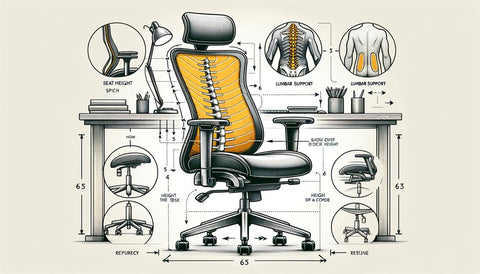
Sitting in a non-ergonomic chair can lead to a range of adverse effects on the body's posture and overall musculoskeletal health. When using a chair that lacks proper ergonomic design, individuals may experience:
- Posture consequences: Poorly designed chairs can encourage slouching, leading to misalignment of the spine and shoulders, which can strain the neck and back muscles over time.
- Musculoskeletal issues: Prolonged sitting in non-ergonomic chairs can contribute to issues such as muscle stiffness, tension headaches, and even long-term conditions like sciatica.
- Chronic pain: The lack of proper support in non-ergonomic chairs can result in chronic back, neck, and shoulder pain, impacting daily comfort and quality of life.
Moreover, using non-ergonomic chairs can also lead to decreased productivity due to discomfort and distraction caused by physical discomfort. High levels of fatigue can set in as a result of the body having to compensate for the lack of support, further hindering focus and performance.
Frequently Asked Questions
Can Using an Ergonomic Chair Prevent All Types of Back Pain?
Using an ergonomic chair can greatly reduce the risk of back pain by promoting proper posture, preventing slouching, supporting the lumbar region, enhancing comfort, improving circulation, and minimizing strain on the back. While ergonomic chairs are designed to provide excellent back support, they may not completely prevent all types of back pain, as individual factors such as existing medical conditions or prolonged sitting periods can also contribute to discomfort.
Are All Ergonomic Chairs Equally Effective in Promoting Good Posture?
When assessing the effectiveness of ergonomic chairs in promoting good posture, it is vital to take into account various design elements. Factors such as chair design, lumbar support, seat cushioning, armrest height, and backrest angle play a significant role. Not all ergonomic chairs are equally effective, as variations in these features can impact the level of support and comfort provided. Choosing a chair with ideal adjustments tailored to individual needs is essential for promoting proper posture and reducing the risk of back pain.
How Often Should Ergonomic Chair Adjustments Be Reevaluated?
Evaluating ergonomic chair adjustments should be done periodically to maintain peak back support. Factors like chair features, lumbar support, seat height, and armrest adjustment impact posture. It is recommended to reassess chair settings every 3-6 months or when discomfort arises. Regular evaluations guarantee that the chair aligns with the user's needs, promoting proper spinal alignment and reducing the risk of musculoskeletal issues. Consistent attention to these adjustments enhances overall comfort and productivity.
Can an Ergonomic Chair Help With Neck and Shoulder Pain?
An ergonomic chair can indeed alleviate neck and shoulder pain by promoting proper desk setup. Incorporating adequate lumbar support, adjusting armrest height, ensuring correct head position, and setting the appropriate seat depth are crucial factors. These elements collectively contribute to a more comfortable and supportive seating experience, reducing strain on the neck and shoulders.
Is There a Recommended Weight Limit for Using an Ergonomic Chair?
When considering the weight limit for an ergonomic chair, it is important to consult the manufacturer's guidelines. These chairs are designed with weight capacities in mind to guarantee performance and durability. Proper chair adjustment, along with adhering to weight restrictions, is essential for maintaining proper posture and preventing discomfort or injury. Understanding the weight guidelines for your specific chair model is essential in maximizing its features and design for long-term comfort and support.
Conclusion
In summary, proper ergonomic chair adjustments are vital for excellent back support and overall health in the workplace. Research shows that 80% of office workers experience back pain at some point in their careers due to poor seating ergonomics. It is essential to prioritize proper chair adjustments to prevent long-term health issues and improve productivity in the office.
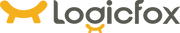
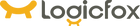













 United States
United States
Leave a comment