Discovering the Perfect Ergonomic Office Chair for All-Day Comfort
Choosing the ideal ergonomic office chair ensures all-day comfort and supports overall well-being. Quality ergonomic chairs align the spine, reduce strain, and enhance posture. Key features to consider include adjustable settings for personalized comfort, tailored fit for proper posture, and quality materials for durability. Different chair types offer advantages like task chairs for short periods or executive chairs for long hours. To find your ideal chair, take into consideration your body shape, work habits, and comfort preferences. By focusing on these factors, you can select a chair that promotes productivity and supports your health needs effectively.
Introduction
In today's sedentary work environments, sitting posture problems have become increasingly prevalent, leading to a range of health issues.
The impact of prolonged sitting on our bodies cannot be overstated, making it important to address ergonomic solutions like suitable office chairs.
Research consistently shows that investing in an ergonomic office chair can greatly improve comfort, productivity, and overall well-being.
Prevalence and Impact of Sitting Posture Problems
Amid the modern sedentary lifestyle prevalent in many professional environments, the importance of recognizing and addressing sitting posture problems cannot be overstated. Poor sitting habits, improper desk setup, and lack of lumbar support can lead to posture correction issues, resulting in long-term effects on physical health.
Studies have shown that prolonged sitting in incorrect positions can contribute to musculoskeletal disorders, decreased productivity, and increased absenteeism in the workplace. Maintaining a good sitting posture is essential for preventing back pain, neck strain, and other discomforts associated with extended periods of sitting.
Addressing these posture problems through proper ergonomic adjustments and regular breaks can greatly improve overall well-being and productivity in the office setting.
The Importance of a Suitable Office Chair to Health
Given the significant impact of sitting posture problems on physical health and workplace productivity, the selection of a suitable office chair is paramount for maintaining peak well-being and comfort during prolonged periods of desk work. Posture correction is a key feature of ergonomic office chairs, aiding in aligning the spine correctly to prevent musculoskeletal issues.
These chairs offer ergonomic benefits by providing adjustable features that cater to individual body types, ensuring proper spinal alignment and reducing strain on the neck, shoulders, and back. Comfortable seating promotes better circulation and reduces the risk of developing posture-related health concerns in the long term.
Investing in a quality office chair with these considerations in mind is essential for safeguarding your health and enhancing productivity in the workplace.
Benefits of Quality Ergonomic Office Chairs

Quality ergonomic office chairs offer a myriad of benefits beyond simple comfort. These chairs are designed to support proper posture, reducing the risk of musculoskeletal issues.
Investing in a quality ergonomic chair is an investment in your long-term health and productivity.
Possible Health Problems Caused by an Ill-Fitting Chair
A chair that does not properly support the body's natural alignment can lead to various health issues over time, emphasizing the importance of investing in a quality ergonomic office chair. Poorly designed chairs can contribute to posture correction problems, misalignments in spinal alignment, muscle strain from inadequate support, circulation issues due to restricted blood flow, and neck pain resulting from improper positioning. These health concerns can accumulate over hours of sitting, impacting productivity and overall well-being. Investing in a quality ergonomic chair can help address these issues by providing adequate lumbar support, adjustable features for personalized comfort, and promoting a more ergonomic sitting posture. Below is a table highlighting the potential health problems caused by an ill-fitting chair:
| Health Problems | Description |
|---|---|
| Posture correction | Misalignment of the body due to lack of support. |
| Spinal alignment | Improper positioning leading to back discomfort. |
| Muscle strain | Overexertion of muscles from inadequate support. |
| Circulation issues | Restricted blood flow due to sitting position. |
| Neck pain | Discomfort and pain in the neck area from poor ergonomics. |
Improvements and Benefits of a Quality Ergonomic Chair
The benefits of investing in an ergonomic office chair extend beyond mere comfort, encompassing essential support for overall health and productivity. These chairs often incorporate advanced comfort technology, such as adjustable lumbar support, seat depth, and armrest height, to promote better posture and reduce the risk of musculoskeletal issues. Quality ergonomic chairs also offer superior posture support by aligning the spine properly, reducing strain on the back and neck.
Their longevity and durability guarantee that the investment lasts, providing consistent comfort and support over time. Additionally, there is a wide range of style options available to suit various office aesthetics, all while catering to different price ranges to accommodate diverse budgets.
The Importance of Investing in Health
Investing in health through the use of ergonomic office chairs is a fundamental strategy for enhancing workplace well-being and productivity. Quality ergonomic chairs offer long-term health benefits by providing comfort solutions and posture support through their ergonomic design. These chairs are designed to promote proper posture, reducing the risk of musculoskeletal issues associated with prolonged sitting.
Key Features: How to Choose the Most Comfortable Office Chair
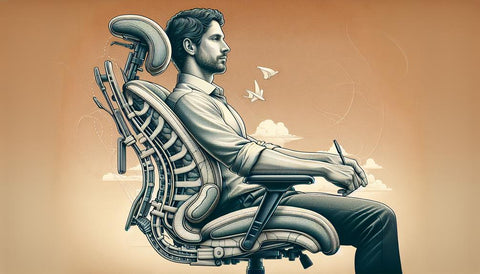
When selecting the most comfortable office chair, it is important to take into account the chair's adjustability, including the seats, backrests, and armrests.
Additionally, the proper filling and fabric selection play a significant role in enhancing comfort and support.
Understanding the interpretation and impact of these important features is vital for choosing an ergonomic office chair that best suits your needs and promotes a healthy sitting posture.
Adjustability: Adjustability of Seats, Backrests, Armrests, and Other Key Areas
When looking for the most comfortable office chair for ideal ergonomics, one important aspect to assess is the adjustability of seats, backrests, armrests, and other key areas. Customizable comfort is vital in making sure that the chair fits your body perfectly, allowing for long periods of sitting without discomfort.
Ergonomic adjustments, such as seat height, backrest angle, and armrest position, enable personalized support that caters to your unique needs. A tailored fit promotes proper posture and reduces the risk of musculoskeletal issues associated with prolonged sitting.
Considering individual preferences when selecting a chair with multiple adjustable features ensures that you can create a workspace that promotes both comfort and productivity.
Proper Filling and Fabric Selection
Selecting the appropriate filling material and fabric is essential in ensuring the comfort and durability of an office chair designed for excellent ergonomics. When considering padding options, memory foam provides excellent support and conforms to the body, while gel-infused padding can help with temperature regulation. Fabric durability is vital for longevity; materials like mesh are breathable and easy to clean, enhancing comfort.
Lumbar support, essential for maintaining proper posture, can be integrated into the chair's design through adjustable mechanisms. Armrest height should be customizable to allow for relaxed shoulders, and seat cushioning should be firm enough to support the body weight without being too hard. These factors collectively contribute to a comfortable and ergonomically sound office chair.
Interpretation and Impact of Important Features
To ensure maximum comfort and support in an office chair, thorough consideration of key features is essential in selecting the most comfortable option for long-term use. When evaluating office chairs, the following features play a significant role in ensuring ergonomic support and enhanced comfort:
- Ergonomic design: Look for chairs designed to support the natural curve of the spine and promote good posture.
- Lumbar support: Opt for chairs with adjustable lumbar support to maintain the lower back's natural curve and reduce strain.
- Adjustable features: Choose chairs with adjustable height, armrests, and tilt functions to customize the chair according to individual preferences and needs.
Considering these aspects, along with features like breathable fabric and durability, will help you find a chair that promotes comfort and productivity throughout the workday.
Types of Office Chairs and Their Advantages and Disadvantages

When considering office chairs, understanding the various types available and their unique features is crucial.
Task chairs are versatile and suitable for most office environments, while executive chairs offer a more luxurious design.
Mid-back chairs provide adequate back support, and gaming chairs are tailored for extended sitting periods.
Each type has its own advantages and disadvantages, catering to different preferences and needs in the workplace.
Different Types of Office Chairs: Task Chairs, Mid-Back Chairs, Executive Chairs, Activity Chairs, and Gaming Chairs
What distinguishes task chairs, mid-back chairs, executive chairs, activity chairs, and gaming chairs in their design and functionality for office settings? Each type of office chair offers specific features tailored to different needs:
- Task Chairs: Designed for short periods of sitting, ideal for computer work.
- Mid-Back Chairs: Provide moderate back support suitable for various office tasks.
- Executive Chairs: Offer high back support and a professional look, perfect for long hours at a desk.
These chairs vary with regards to ergonomics, comfort, style options, durability, and price range considerations, catering to a wide range of preferences and requirements in office environments.
Applicable Scenarios and Characteristics of Each Type
Each type of office chair caters to specific ergonomic needs and preferences in diverse office settings.
Task chairs are designed for short periods of sitting, offering basic functionality and affordability, suitable for spaces with multiple users.
Mid-back chairs provide moderate back support, ideal for individuals who need more comfort during extended sitting periods, often found in meeting rooms.
Executive chairs boast high backrests and plush padding, suitable for long hours at a desk, commonly used in managerial offices.
Consider comfort level, design options, durability factors, size considerations, and price range when selecting the most suitable chair for your workspace.
How to Choose the Office Chair That's Best for You
When selecting the ideal office chair, it is important to take into account personal factors such as body shape, habits, and work requirements to guarantee maximum comfort and support.
Testing tips and buying advice can assist in making an informed decision, while paying attention to brand reputation and warranty policies can provide added assurance of quality and durability.
Taking these factors into consideration can lead to selecting the office chair that best meets individual needs and preferences.
Consideration of Personal Factors: Body Shape, Habits, Work Requirements, etc.
Understanding your unique body shape, daily habits, and specific work requirements is essential when selecting the perfect ergonomic office chair to support your comfort and productivity. Consider the following factors:
- Comfort Preferences: Identify whether you prefer softer cushioning or firmer support.
- Work Environment: Assess if you need a chair with adjustable height or armrests based on your workspace.
- Posture Habits: Reflect on your sitting habits to determine if you need extra lumbar support.
Testing Tips and Buying Advice
Considering your comfort preferences, work environment, and posture habits, the next step is to explore testing tips and buying advice to help you choose the best ergonomic office chair for your needs.
When testing chairs, focus on the adjustability of seat height, lumbar support, and armrests. Confirm the chair promotes a natural posture, with feet flat on the floor and knees at a 90-degree angle. Look for supportive features like contoured backrests and seat cushions.
Buying tips include checking for ergonomic design certifications, such as BIFMA or ANSI/BIFMA standards. Prioritize user comfort by selecting breathable materials and ample padding. Evaluate the chair's durability and warranty to ensure long-term support.
Brand Reputation and Warranty Policy That Should Be Taken Into Consideration When Choosing
To make an informed decision when selecting the best office chair, it is essential to carefully assess the brand reputation and warranty policy of potential options. When considering these factors, here are three key aspects to keep in mind:
- Material Durability: Evaluate the quality of materials used in the construction of the chair to guarantee longevity and resistance to wear and tear.
- Customer Reviews: Look for feedback from other users to gauge the chair's comfort, durability, and overall performance.
- Price Comparison: Compare prices across different brands to make sure you are getting the best value for your investment.
Considering these factors alongside the chair's ergonomic design and return policy will help you make a well-informed decision.
Frequently Asked Questions
How Do I Adjust the Armrests on an Ergonomic Office Chair?
To adjust the armrests on an ergonomic office chair, start by locating the adjustment mechanisms underneath the armrests.
Adjust the armrest height to make sure your elbows are at a 90-degree angle when typing.
Modify the armrest angle to support your forearms comfortably.
Check the armrest padding for sufficient cushioning.
Position the armrests closer or further apart to align with your body width for the best support and comfort.
Can an Ergonomic Chair Help Alleviate Lower Back Pain?
Lumbar support in ergonomic chairs is designed to address lower back pain by promoting proper spinal alignment and posture correction.
The comfort padding helps alleviate discomfort during prolonged sitting, and custom adjustments allow individuals to tailor the chair to their specific needs.
Research supports that ergonomic chairs can greatly reduce lower back pain by providing excellent support and promoting healthy sitting habits.
Are There Office Chairs Designed Specifically for Standing Desks?
Standing desk chairs, ergonomic stools, anti-fatigue mats, height-adjustable desks, and active sitting options are all designed to promote movement and reduce the negative effects of prolonged sitting. These products aim to improve posture, increase circulation, and decrease discomfort associated with sedentary work environments.
What Materials Are Best for a Breathable Office Chair?
In the domain of office chair design, the choice between mesh and leather can greatly impact breathability. Mesh offers superior ventilation, perfect for those seeking a cooler seating experience.
When considering materials, fabric surpasses plastic in terms of breathability, promoting air circulation and comfort.
Wood, while aesthetically pleasing, may lack the breathability of metal in chair construction.
Opting for cushioning over foam can enhance comfort without compromising breathability, making it a favorable choice.
How Often Should I Replace My Ergonomic Office Chair?
When considering the lifespan of an ergonomic office chair, factors such as quality, usage frequency, and maintenance play important roles. Generally, chairs should be replaced every 7-10 years, but signs of wear or structural issues may necessitate earlier replacement.
Regular maintenance, like cleaning and adjusting mechanisms, can extend a chair's lifespan. Budget considerations should include the long-term benefits of investing in a durable chair, which also minimizes environmental impact.
Conclusion
To sum up, finding the perfect ergonomic office chair is crucial for all-day comfort and productivity. By considering key features and understanding the advantages and disadvantages of different types of office chairs, individuals can make an informed decision.
For instance, a recent study found that employees who used high-quality ergonomic chairs experienced a significant decrease in back pain and improved overall well-being, leading to higher levels of job satisfaction and performance.
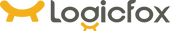
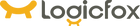







 United States
United States