Choosing the right ergonomic office chair is crucial for anyone who spends long hours sitting at a desk. With so many options available, it can get overwhelming to determine which type of chair is best suited for your needs. An uncomfortable chair can lead to back and neck pain, poor posture, and other issues over time. Investing in an ergonomically designed chair tailored to your body type and workspace can help avoid injury while boosting comfort and productivity. This comprehensive guide will walk you through the key factors to evaluate when selecting the ideal office chair for you.
Key Ergonomic Chair Features to Evaluate
Adjustability
The more adjustable features a chair has, the better it can be customized to meet your ergonomic needs. Key areas of adjustability include:
- Seat height: Important for ensuring feet rest flat on the floor with thighs parallel to the ground. Chairs with pneumatic seat height adjustment tend to offer the widest range.
- Seat depth: Adjusts the depth of the seat pan to properly support legs and promote good posture.
- Armrests: Should adjust up/down, in/out, forward/back to support arms without hunching shoulders.
- Lumbar support: Adjusts to match the natural curve of your lower back. Prevents slouching and strain.
- Backrest tilt: Allows changing the tilt angle to relieve pressure on the spine. Should lock into upright position too.
Chairs like the Logicfox Ergonomic Chair Pro or Logicfox Ergonomic Chair Ultra offer exceptional adjustability across all these parameters.
Backrest Design
An ergonomic backrest correctly supports the spine's natural S-shape in any tilt position. Key backrest features include:
- Lumbar support: Conforms to the inward curve in the lower back to prevent pain. Can be adjustable or built-in.
- Breathable material: Mesh or fabric allows airflow to keep your back cool and sweat-free.
- Waterfall edge: A rounded edge that alleviates pressure behind the knees and promotes circulation.
- Recline function: Should offer at least 15° of tilt to shift between upright and reclined postures.
Well-designed backrests like the Logicfox Ergonomic Chair Ultra prevent slouching and discomfort through sustained lumbar support.
Seat Design
The seat pan directly impacts comfort and ergonomic leg positioning. Seek chairs with:
- Cushioning: At least 2-3 inches of foam padding for comfort without sagging over time.
- Rounded front edge: Helps circulation in legs by preventing pressure behind the knees.
- Waterfall edge: An alternative to the rounded front for keeping legs supported.
- Width and depth: Dimensions should match thigh width without cutting into legs. Depth between 16-18 inches usually suffices.
Chairs like the Logicfox Ergonomic Chair Task use elastic suspension material to provide responsive cushioning as you move.
Armrests
Properly positioned armrests prevent hunching shoulders and relieve upper back/neck strain. Ideal armrest features:
- Adjustability: Should adjust height between ~7-10 inches to support arms without raising shoulders.
- Pivoting: Allows you to swing armrests out of the way when needed.
- Cushioning: Prevents cutting into forearms through long periods of use.
- Width: Match distance between shoulders so arms rest naturally without overreaching.
Chairs like the Logicfox Ergonomic Mesh Chair offer 4D armrest adjustment to dial-in perfect ergonomic positioning.
Base/Casters
A sturdy 5-point base paired with smooth-rolling casters allows easy mobility in the workspace. Seek out:
- 5-point base: More stable than 4-point bases, especially for taller users. Allows leaning back safely.
- Large casters: Larger casters like 3 inches roll more smoothly over surfaces. Softer casters prevent damage to floors.
- Stand-up desk compatibility: Some bases adjust high enough for use with standing desks. Useful for transitioning postures.
Premium chairs like the Logicfox Ergonomic Chair Ultra offer these base/caster features for excellent stability and mobility.
Consider Your Needs
Beyond the chair features above, consider your individual needs across these factors:
Job Duties
Your regular work tasks impact what chair adjustments get the most use. For example:
- More mousing: Need height-adjustable armrests to prevent shoulder strain.
- More typing: Require adjustable back tilt and wrist support from armrests.
- Mobility needs: Smooth-rolling casters help easily move around the workspace.
Evaluate what you do most to choose chairs with features catered to those needs.
Body Type
It's crucial to select a chair suited for your body dimensions and weight capacity:
- Height: Tall users need adequate height range for proper thigh support. Shorter users benefit from footrests.
- Weight: Heavier users require higher weight capacities and sturdier bases/casters.
- Body frame: Choose seat width and depth to match hip width and thigh length.
Testing chairs first-hand can help determine the best match for your build. Refer to chair dimensions for guidance too.
Workspace Setup
Factor workspace considerations into your buying decision:
- Desk height: For sit-stand desks, prioritize seat height range and standing-height armrests.
- Floor surface: On carpet, larger casters roll more smoothly. On hard floors, softer casters prevent scratches.
- Multi-screen: Need adjustable recline and armrests to prevent neck strain when looking side-to-side.
Evaluate your current setup to select suitable features catered to your space.
Types of Ergonomic Chairs
Beyond standard office chairs, some alternative ergonomic models offer unique benefits:
Kneeling Chairs
Kneeling chairs have no backrest. You kneel on an angled shin pad, opening up the hip angle to promote upright posture. While research on benefits is mixed, some users report less back pain. However, kneelers can increase pressure on knees for some people.
Saddle Chairs
Saddle chairs mimic a horse-riding stance - you "sit" with thighs angled downwards, knees below hips. This semi-standing posture keeps the back naturally upright while engaging core muscles. However, saddle chairs are less accommodating for shorter users and may still strain knees over time.
Traditional Ergonomic
The most common and well-researched ergonomic chair style, traditional models like the Logicfox Ergonomic Chair Ultra offer extensive adjustments combined with lumbar support. This versatility helps customize chairs to match nearly any body type. The range of adjustability does come at a higher price point compared to basic task chairs though.
Key Buying Considerations
Keep the following top considerations in mind when selecting your ergonomic office chair:
Budget
Ergonomic chairs span a huge range - from $100 basic models to $1000+ high-end versions. In general, more adjustable chairs with better materials and warranty coverage sit at the higher end. Determine what price best matches your budget constraints. Even entry-level options often provide good ergonomics.
Testing In-Person
Always test chairs in person first before buying when possible. This gives you a feel for what adjustments you use most and what seat/backrest design feels most comfortable long-term. Pay attention to your posture after sitting for 10+ minutes.
Return Policy
If you must buy an office chair online without testing, closely inspect return policies. Many retailers allow 30+ day trial periods to evaluate chairs in your workspace. This protects against getting stuck with an uncomfortable chair you can't send back.
Setting Up Your Chair
Once you've purchased an ergonomic chair, proper setup is key for reaping the benefits. Follow this process:
Set Seat Height
Adjust seat height so your feet rest flat on the floor without pressure behind knees. Thighs should remain parallel to the ground.
Adjust Lumbar Support
Position lumbar support to match the inward curve of your lower back. This helps maintain the spine's natural S-shape.
Establish Backrest Tilt
Set backrest tilt to around 100-110° - a slight recline to take pressure off the spine without slouching.
Position Armrests
Adjust armrest height so elbows rest without lifting shoulders. Point forearms down naturally towards keyboard.
Take the time to customize your chair to your body - don't just use the default settings. Fine-tune as needed until you feel fully supported.
Maintenance
Like any office equipment, ergonomic chairs require some basic care for longevity:
- Inspect fittings every ~6 months, tightening any loose screws/bolts
- Clean fabric cushions every 1-2 months per manufacturer guidelines
- Avoid excessive rolling which can wear out wheel locks over time
Establish a periodic maintenance routine based on your chair's usage level. Catching issues early better preserves adjustability and comfort.
When To Replace
Over years of daily use, wear and tear will degrade chairs. Signs indicating time for a replacement include:
- Fabric, cushioning, or arm pads cracking/degrading
- Loose/broken fittings that can't be tightened
- No longer providing necessary ergonomic adjustments
- General discomfort indicating loss of support
Quality ergonomic chairs often last 8-10+ years. Lower-end chairs may need replacing as early as 2-4 years with heavy use.
Conclusion
Investing in an ergonomic office chair tailored to your needs and workspace pays dividends through enhanced comfort, fewer injuries, and increased productivity over time. Carefully evaluate key chair features, your usage requirements, and buying considerations covered in this guide to select the best match. Properly setting up and maintaining your new ergonomic chair ensures you reap the benefits for years before needing a replacement. Take the time to get chair selection right - your back and body will thank you!
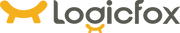
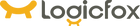













 United States
United States
Leave a comment