Is your squeaky desk chair driving you mad, especially when working from home? Those annoying creaks and squeals can be incredibly distracting, breaking your focus and disrupting your productivity. But don't despair! With years of experience helping people create comfortable, functional home offices, Logicfox has the solution. This article provides four simple tips to identify the cause of the squeak and fix your desk chair, restoring a quiet, productive workspace.
Identify the Cause of the Squeak
Before attempting any fixes, it's crucial to pinpoint the source of the squeak. Here are some common culprits to check:
-
Loose parts: Screws, bolts, and other fasteners can work themselves loose over time, causing parts to rub together and squeak. Carefully inspect your chair, paying close attention to the base, seat, backrest, and armrests. Gently wiggle each component to check for any movement or instability.
-
Worn-out casters: If your chair has wheels, they may be the source of the squeak. Over time, the casters can become worn, causing them to squeak as they roll. Inspect each caster for signs of wear, such as cracks, chips, or flat spots. Spin each caster to see if it rotates smoothly or if it makes noise.
-
Dry or rusty mechanisms: The various mechanisms that allow your chair to recline, tilt, or adjust can start to squeak if they become dry or rusty. Check the tension springs, tilt mechanism, and height adjustment cylinder for any signs of rust or lack of lubrication.
-
Loose or worn-out cushioning: If your chair has a foam seat or backrest, the cushioning can become compressed and lose its shape over time. This can cause the upholstery to rub against the chair frame, resulting in a squeak. Press down on the seat and backrest to feel for any unevenness or hear if the squeak originates from this area.
Four Tips to Fix a Squeaky Desk Chair
1. Tighten Loose Components
One of the simplest solutions is to tighten any loose screws, bolts, and other fasteners. Here's how:
- Use a screwdriver or Allen wrench to carefully tighten any visible screws or bolts on the chair base, seat, backrest, and armrests. Be careful not to overtighten, as this can strip the threads or damage the components.
- If your chair has metal parts that are held together with nuts and bolts, use a wrench to gently tighten them. Again, be cautious not to overtighten, as this can cause the metal to warp or bend.
- After tightening each component, sit in the chair and gently rock back and forth to see if the squeak has been eliminated. If not, move on to the next component until you find the source of the noise.
2. Lubricate Dry or Rusty Mechanisms
If tightening the components doesn't stop the squeak, it's time to lubricate the chair's moving parts. Here's what to do:
- Using a lubricant like WD-40 or silicone spray, carefully apply a small amount to the tension springs, tilt mechanism, and height adjustment cylinder. Be sure to protect the floor or surrounding area from overspray.
- Work the lubricant into the mechanisms by gently rocking the chair back and forth and adjusting the height up and down. This will help distribute the lubricant evenly.
- Wipe away any excess lubricant with a clean cloth to prevent it from attracting dirt or dust.
- Test the chair to see if the squeak has been eliminated. If not, apply a bit more lubricant and repeat the process.
3. Replace Worn-Out Casters
If your chair's casters are the source of the squeak, it's best to replace them entirely. Here's how:
- Carefully remove each caster from the chair base by pulling it straight out. Some casters may have a small metal clip that needs to be depressed before they can be removed.
- Take one of the old casters to your local office supply store or hardware store to find an exact match. Be sure to note the size and stem type (grip ring or threaded) to ensure a proper fit.
- Insert the new casters into the chair base, making sure they are fully seated and secure.
- Test the chair to ensure the new casters roll smoothly and quietly.
4. Adjust or Replace Loose Cushioning
If the squeak is coming from the seat or backrest cushioning, you may need to adjust or replace it. Here's what to do:
- If the cushioning is still in good shape but has shifted out of place, carefully remove the upholstery and reposition the foam. Make sure it is evenly distributed and not bunched up in any areas.
- If the cushioning is worn out or compressed, you may need to replace it entirely. Carefully remove the old foam and measure it to ensure you purchase the correct size replacement.
- Insert the new foam into the upholstery and carefully reattach it to the chair frame. Make sure it is smooth and even, with no wrinkles or bunches.
- Test the chair to ensure the squeak has been eliminated and that the new cushioning is comfortable and supportive.
Preventing Future Squeaks
While fixing a squeaky chair is important, preventing future squeaks is even better. Here are some tips to keep your chair in top condition:
-
Regular maintenance: Just like any other piece of furniture, your desk chair needs regular maintenance to stay in good working order. Every few months, take a few minutes to inspect your chair for any loose components, worn-out parts, or signs of wear and tear. Tighten any loose screws or bolts, lubricate the mechanisms, and replace any damaged parts as needed.
-
Proper use: To prevent unnecessary wear and tear on your chair, be sure to use it properly. Avoid leaning back too far or putting excessive weight on the armrests or backrest. If your chair has a weight limit, be sure not to exceed it. When adjusting the height or tilt, use gentle, controlled movements rather than jerky or forceful ones.
-
Cleaning: Regular cleaning can also help prevent squeaks by removing dirt, dust, and debris that can accumulate in the chair's mechanisms. Use a soft, damp cloth to wipe down the chair frame, base, and casters. For the upholstery, follow the manufacturer's cleaning instructions to avoid damaging the fabric or leather.
-
Storage: If you need to store your chair for an extended period, be sure to do so properly to prevent damage. Clean the chair thoroughly and allow it to dry completely before storing it in a cool, dry place. Avoid storing the chair in direct sunlight or in areas with high humidity, as this can cause the materials to degrade or warp over time.
By following these simple maintenance tips, you can help extend the life of your desk chair and prevent annoying squeaks from developing.
When a Squeaky Chair Means It's Time for an Upgrade
Sometimes, despite your best efforts, a squeaky chair is simply past its prime. If you've tried all the above fixes and the squeak persists, or if your chair is showing other signs of wear and tear, it may be time to invest in a new one. Here are some signs that it's time for an upgrade:
-
Persistent squeaks: If you've tightened, lubricated, and replaced parts but the squeak just won't go away, it's a sign that the chair's overall structure may be compromised. At this point, it's often more cost-effective to replace the chair rather than continue to sink time and money into repairs.
-
Discomfort: If your chair is no longer providing adequate support or comfort, it's time for an upgrade. Sitting in an uncomfortable chair for extended periods can lead to back pain, neck strain, and other health issues. Look for a chair with adjustable lumbar support, armrests, and seat height to ensure proper ergonomics.
-
Visible wear and tear: If your chair's upholstery is torn, stained, or faded, or if the frame is bent, cracked, or rusted, it's a sign that the chair has reached the end of its lifespan. Not only are these issues unsightly, but they can also compromise the chair's structural integrity and safety.
When shopping for a new desk chair, consider investing in a high-quality, ergonomic option like the Logicfox Ergonomic Chair Pro. This chair offers a range of adjustable features, including lumbar support, headrest, seat height, and 3D armrests, to ensure maximum comfort and support for your body. Its sturdy frame and soft, durable cushioning are designed to provide years of quiet, comfortable seating.
Conclusion
A squeaky desk chair can be a major annoyance, but with a little patience and some simple fixes, you can restore peace and quiet to your workspace. By identifying the source of the squeak and following the appropriate steps to tighten, lubricate, or replace the affected components, you can eliminate the noise and extend the life of your chair.
Remember, regular maintenance is key to preventing future squeaks and ensuring your chair stays in top condition. If your chair is beyond repair or no longer providing the comfort and support you need, don't hesitate to invest in a new, ergonomic option like the Logicfox Ergonomic Chair Pro.
At Logicfox, we believe that a comfortable, functional workspace is essential for productivity and well-being. That's why we offer a wide range of ergonomic office furniture, from adjustable standing desks to supportive task chairs, to help you create the ideal work environment. With our commitment to quality and customer satisfaction, you can trust Logicfox to provide the solutions you need to work comfortably and efficiently.
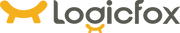
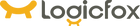













 United States
United States
Leave a comment