Selecting the right ergonomic chair is essential for ensuring proper posture and overall well-being. Consider factors like body posture, lumbar support, and seat comfort. Opt for a chair with adjustable height and back features to maintain spine alignment and reduce strain. Focus on lumbar support to promote healthy posture and comfort during prolonged sitting. Choose a seat with appropriate size, padding, and armrest design for enhanced comfort and support. Features like controls and mobility options can further enhance flexibility and usability. Explore additional accessories like footrests and headrest attachments for added comfort and support in the workplace.
Introduction

Selecting the appropriate office chair is vital for both our health and productivity.
We must comprehend the impact a chair can have on our posture, comfort, and overall well-being.
Making an informed decision guarantees that we create a conducive work environment that supports our physical and mental health.
Why choosing the right office chair is critical to health and productivity?
Selecting the suitable office chair plays a significant role in maintaining both peak health and productivity levels in the workplace. Proper posture support provided by an ergonomic chair is essential for preventing musculoskeletal issues such as back pain and neck strain.
When individuals sit for extended periods, poor posture can lead to long-term health implications, affecting not only physical well-being but also overall productivity.
Ergonomic design elements, such as adjustable lumbar support and seat height, contribute to the comfort and well-being of employees, enabling them to focus on tasks without the distraction of discomfort. By choosing a chair that promotes proper alignment and reduces strain on the body, productivity benefits can be maximized.
Moreover, comfort considerations are vital in ensuring that employees can work efficiently without the added stress of discomfort. Investing in high-quality ergonomic chairs not only enhances employee satisfaction but also demonstrates a commitment to their health and well-being, ultimately leading to improved productivity levels in the workplace.
Seat Design and Comfort
When contemplating an ergonomic chair, it’s essential to assess how well it aligns with our body shape and unique contours.
The relationship between our physique and the chair’s design can greatly impact our comfort and overall well-being.
When choosing a chair, pay attention to the relationship between body shape and fit
Consider the ergonomic chair’s seat design and comfort in relation to your individual body shape for the best support and alignment. Body posture, supportive design, spine alignment, custom fit, and comfort features are important factors to contemplate when selecting an ergonomic chair that suits your needs.
Body posture plays a significant role in determining the type of chair that will provide excellent support. A chair with a supportive design helps maintain a proper posture, reducing the risk of discomfort or strain. It’s essential to make sure that the chair promotes spine alignment, as this contributes to overall well-being and productivity.
A custom fit is key to ensuring that the chair accommodates your unique body shape and size. Look for adjustable features that allow you to personalize the seat according to your preferences.
Comfort features such as cushioning, breathable materials, and ergonomic contours enhance the overall seating experience, promoting long-term comfort and health. Choose a chair that aligns with your body shape and provides the necessary support for a more ergonomic and comfortable seating solution.
Height and Back Adjustment

When evaluating an ergonomic chair, it’s vital to focus on the height and back adjustments. Proper seat height adjustment guarantees ideal posture and comfort, while back adjustment plays a key role in supporting the natural curve of the spine.
These features are essential for maintaining proper alignment and reducing strain on the body during prolonged sitting sessions.
The importance of seat height adjustment
Properly adjusting the seat height of an ergonomic chair is vital for maintaining correct posture and reducing the risk of discomfort or pain.
We’ll explore effective techniques to guarantee that the seat height is tailored to fit the individual’s body proportions.
This adjustment plays a significant role in promoting ideal sitting ergonomics and overall comfort during prolonged periods of sitting.
How to properly adjust the seat height to maintain a correct posture?
How can we guarantee our posture is correct by adjusting the seat height of an ergonomic chair effectively?
To achieve proper posture and reap the benefits of ergonomic design, follow these key steps:
- Confirm your feet are flat on the floor, with knees at a 90-degree angle.
- Adjust the seat height so your hips are slightly higher than your knees.
- Align the chair’s lumbar support with the curve of your lower back.
- Set the armrests to keep your shoulders relaxed.
- Find the perfect balance between comfort and productivity.
The necessity of back adjustment
Adjusting the height and back of an ergonomic chair is vital for maintaining proper posture and preventing back pain. When it comes to back adjustment, lumbar support plays a pivotal role. Proper lumbar support guarantees that your lower back maintains its natural curve, reducing strain on the spine. This adjustment should align with the curve of your lower back, providing support in the right areas.
Additionally, the backrest should be adjustable in both height and angle to cater to individual preferences. A backrest that can be tilted slightly backward promotes a healthy sitting position and reduces pressure on the spine. This, combined with adequate seat padding and a suitable seat size, contributes to overall comfort and support.
Armrest adjustment shouldn’t be overlooked, as they help reduce strain on the shoulders and neck. Ensuring that the armrests are at the correct height and distance from the body can prevent discomfort and musculoskeletal issues.
Lastly, mobility controls on the chair allow for easy movement, enhancing flexibility and preventing stiffness. Proper adjustment of these features is essential for creating an ergonomic workspace that promotes productivity and well-being.
Lumbar Support
Effective lumbar support in an ergonomic chair is essential for maintaining proper posture and reducing back strain. The lower back, also known as the lumbar region, is particularly prone to discomfort when sitting for extended periods.
Here are five key features to look for in lumbar support:
-
Adjustable Lumbar: Choose a chair with adjustable lumbar support to customize the level of support according to your specific needs.
-
Lumbar Cushion: A chair with a built-in lumbar cushion or one that allows for the addition of a separate cushion can provide targeted support to the lower back.
-
Posture Support: Lumbar support should promote healthy spine alignment, helping you maintain a neutral posture while seated.
-
Spine Alignment: Look for a chair that encourages the natural curvature of the spine, preventing slouching and promoting proper alignment.
-
Comfort: Lumbar support shouldn’t only be functional but also comfortable, ensuring that you can sit for extended periods without discomfort or strain.
Seat Size and Padding

When considering an ergonomic chair, the seat size and padding play a significant role in providing comfort and support for extended periods of sitting. The seat material, cushion thickness, padding quality, seat width, and seat depth are vital factors to evaluate.
The seat material should be breathable and durable, ensuring both comfort and longevity. Ideal cushion thickness is essential to prevent pressure points and promote proper blood circulation. High-quality padding maintains its shape over time, offering consistent support.
Seat width should allow for ample room for the user’s hips, while the seat depth is key to providing ample thigh support without restricting movement. Finding the right balance between these elements is fundamental in ensuring a chair that promotes good posture and reduces the risk of discomfort or musculoskeletal issues.
Prioritizing seat size and padding guarantees a foundation of comfort and support for prolonged sitting sessions.
Armrest Design and Adjustment
We’ll explore the importance of armrest design and adjustment in optimizing comfort and support while seated in an ergonomic chair.
When considering armrest design, several key factors play an essential role in enhancing your sitting experience:
-
Armrest height: The armrests should be adjustable to align with your elbow height, allowing your arms to rest comfortably while keeping your shoulders relaxed.
-
Armrest width: Make sure the armrests are wide enough to support your forearms without causing restriction or discomfort.
-
Armrest angle: Adjustable armrest angles help in maintaining proper wrist alignment and reducing strain on your shoulders and neck.
-
Armrest material: Choose armrests made of durable materials that provide adequate support and are easy to clean for long-term usability.
-
Armrest padding: Opt for sufficient padding to cushion your arms and elbows, preventing pressure points and promoting prolonged comfort during extended sitting periods.
Controls and MobilityAdditional accessories

Considering the significance of armrest design and adjustment for maximum comfort in an ergonomic chair, the next aspect to evaluate is the controls and additional accessories that contribute to enhancing mobility and functionality. When selecting an ergonomic chair, the controls play a crucial role in ensuring that the chair can be adjusted to fit the user’s specific needs. Features such as adjustable seat height, tilt tension, and lumbar support can greatly impact the overall comfort and ergonomics of the chair.
In addition to controls, mobility features like a swivel base can improve accessibility and ease of movement while working. Headrest options can provide added support for the neck and head, reducing strain during long hours of sitting. To further enhance functionality, consider additional accessories such as a footrest or a monitor arm to optimize your workstation setup.
| Feature | Description |
|---|---|
| Adjustable Height | Allows for customization of seat height to suit individual preferences. |
| Tilt Tension | Enables adjustment of the chair’s recline tension for personalized comfort. |
| Lumbar Support | Provides lower back support to maintain proper posture throughout the day. |
| Swivel Base | Facilitates easy movement and access to different areas of the workspace. |
| Headrest Options | Offers additional support for the neck and head to reduce strain. |
Additional accessories
To optimize your ergonomic workstation setup, incorporating additional accessories such as a footrest or monitor arm can enhance comfort and functionality.
When considering these accessories, there are various options available to cater to your specific needs:
-
Footrest options: Adjustable footrests can help maintain proper posture and reduce strain on your lower back.
-
Headrest attachments: Attaching a headrest to your chair can provide support and prevent neck discomfort during long periods of sitting.
-
Wheel lock feature: Chairs with a wheel lock feature offer stability when you need to stay in one position for extended periods.
-
Cooling cushions: Cooling cushions can help regulate body temperature and prevent overheating, especially during warm weather.
-
Heating pads: Heating pads can provide comfort and alleviate muscle tension, particularly beneficial during colder seasons.
Selecting the right combination of accessories can significantly improve your ergonomic setup, promoting a healthier and more productive work environment.
Frequently Asked Questions
Can the Chair Accommodate Different Body Types and Weights?
Yes, the chair can accommodate different body types and weights. It provides excellent body support, has a high weight capacity, offers customizable fit with adjustable features, and caters to various comfort preferences for a superior ergonomic design.
Is the Chair Environmentally Friendly or Made From Sustainable Materials?
Absolutely, we prioritize eco-friendly design in our ergonomic chairs. Our products are crafted from recyclable materials, sustainably produced to minimize the carbon footprint. We are dedicated to reducing our environmental impact.
Does the Chair Come With a Warranty or Guarantee?
Is the chair backed by a warranty or guarantee? What is the length of warranty? Does the return policy promise satisfaction? Is there a quality guarantee, reliable customer service, and repair options available for peace of mind?
Are There Options for Customizable Colors or Materials?
Absolutely, customizable features in ergonomic chairs are crucial. Material options, color variations, personalized adjustments, and style preferences can all be tailored to your needs. These aspects guarantee maximum comfort and support for every user.
Can the Chair Be Easily Assembled at Home or Is Professional Assembly Required?
For DIY assembly, most chairs offer clear instructions. If pressed for time or unsure, an assembly service may be worth considering. Make sure the chair supports your weight, provides ample body support, and is made of sustainable materials.
Conclusion
To sum up, when selecting the right ergonomic chair, it’s crucial to take into account factors such as seat design, lumbar support, and armrest adjustability.
According to a study by the National Institute of Occupational Safety and Health, 86% of office workers reported experiencing discomfort due to their chair.
By selecting a chair that fits your body and work habits, you can enhance comfort, reduce pain, and increase productivity.
Choose wisely for a healthier work environment.
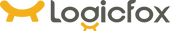
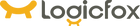







 United States
United States