Discover the Comfort of a Perfectly Fitted Ergonomic Chair: A Guide to Making the Right Choice. Ergonomic chairs transform your sitting experience by offering unmatched support and comfort, crucial for those long hours at your desk. What is the key to unlocking these benefits? Choosing a chair that's tailored to your body size, workspace, and daily tasks. In this comprehensive guide, we'll explore essential factors to consider when ensuring your ergonomic chair not only fits your space but also enhances your workday wellness.
Evaluate Your Individual Needs
Before shopping, assess your needs and preferences. Important considerations include:
- Office setup: Will you be at your desk most of the day, or will your work involve some standing or walking?
- Primary activities: Will you be typing, doing phone work, or participating in collaborative meetings?
- Health factors: Do you have back pain, arthritis, or are you pregnant?
- Height and build: The chair should accommodate your body properly.
Knowing your usage and ergonomic requirements will inform the best chair choice.

Key Features of Ergonomic Chairs
Ergonomic chairs have adjustments and design elements to facilitate better posture, comfort, and adjustment, including:
- Adjustable seat height and depth to fit varying leg lengths.
- Adjustable backrests support the lumbar spine.
- Contoured seats minimize pressure points.
- Armrests take pressure off the shoulders and neck.
- High-quality, breathable materials.
Consider which features would best serve your needs.
Types of Ergonomic Office Chairs
Ergonomic office chairs are designed to provide optimal comfort and support, promote better posture, and reduce the risk of musculoskeletal issues. Here are some popular types of ergonomic chairs, each offering unique benefits:
Mesh Ergonomic Chairs
Mesh ergonomic chairs are known for their breathable comfort, making them a cooler option for those who work in warmer environments or tend to heat up during the day. The mesh backing allows for air circulation, reducing sweat and discomfort. These chairs are often highly adjustable, catering to various body types and work styles. For instance, the Aircelli 2700 Series High Mesh Back Task Chair is a popular choice due to its breathability and adjustability.
Leather Ergonomic Chairs
Leather ergonomic chairs offer a classic executive style, exuding a sense of power and authority. They typically feature cushioned padding for comfort and are built with high-quality materials for durability. However, they retain more heat than mesh chairs, making them less suitable for warm environments. An example of a high-quality leather ergonomic chair is the Classic 3500 Series Highback Executive Chair.
Kneeling Ergonomic Chairs
Kneeling ergonomic chairs are a unique option that promotes an open hip, upright posture. These chairs have no backrest and feature an angled seat, which takes pressure off the lower spine and encourages active sitting. They are particularly beneficial for individuals with lower back issues.
Balance Ball Chairs
Balance Ball Chairs are designed with a gently unstable surface that engages core muscles and allows motion. This design helps avoid static positions, promoting active sitting and better posture. These chairs can be a fun and beneficial addition to your workspace, especially if you're looking to incorporate more movement into your day.
When choosing an ergonomic chair, it's important to consider your individual needs and preferences. Factors such as your office setup, primary activities, health factors, and body type can all influence the best chair choice for you. Remember, the goal is to find a chair that supports your body and makes your workday more comfortable and productive.
Top Ergonomic Chair Brands and Models
There are several well-known brands that offer high-quality ergonomic chairs. Here are a few to consider:
- Steelcase: Known for models like the Leap and Gesture, Steelcase offers chairs with high marks in ergonomic design.
- Herman Miller: The Aeron and Embody models from Herman Miller are popular choices for their ergonomic features and sleek design.
- Humanscale: The Freedom model from Humanscale is praised for its "self-adjusting recline" feature, which allows you to change the chair's angle simply by leaning back.
- Logicfox: The Logicfox Ergonomic Chair is a top pick for its comfort and support.
- Varier: The Move Tilting Saddle Chair from Varier is a unique option that promotes active sitting.
Remember to do your research and compare key distinctions within your budget. The right ergonomic chair can make a significant difference in your comfort, productivity, and overall health at work.
Set Up Your Ergonomic Chair Properly
Once you've purchased an ergonomic chair, it's essential to optimize your chair setup for the best ergonomics. Proper setup not only maximizes the ergonomic benefits but also ensures that you maintain good posture and reduce the risk of discomfort or injury. Here are some key steps to follow:
1. Seat Height
Adjust the seat height so that your thighs are parallel to the floor, and your feet are flat on the ground or a footrest. This position helps maintain proper circulation and reduces pressure on your lower back.
2. Lumbar Support
Position the lumbar support to be centered at the curve of your lower back. This alignment provides optimal support for your spine and helps prevent slouching or strain.
3. Monitor Height
Place the top of your monitor at eye level to reduce neck strain and promote a neutral head position. If necessary, use a monitor stand or riser to achieve the correct height.
4. Forearms and Desk Alignment
Adjust the chair's armrests or your desk height so that your forearms are level with the desk when typing or using a mouse. This position helps prevent strain on your wrists, shoulders, and neck.
5. Seat Depth
Ensure there is adequate room between the front edge of the seat and the backs of your legs. Aim for a gap of about two to four fingers' width to prevent pressure on the back of your knees and promote proper circulation.
6. Fine-tune Your Chair
Many ergonomic chairs offer additional adjustments, such as seat tilt, backrest angle, and armrest width. Take the time to fine-tune these settings to suit your body and work style.
Remember, taking the time to adjust your chair appropriately is crucial for maximizing the ergonomic benefits and ensuring long-term comfort and productivity. Don't hesitate to make adjustments as needed, and consider consulting an ergonomics expert if you're unsure about the best setup for your specific needs.
Frequently Asked Questions
How much do ergonomic chairs cost?
Prices range widely from $100 basic models to $1,000+ for top brands, depending on materials, adjustments available and other specialty ergonomic features. Determine budget and expectations.
Are ergonomic chairs worth it?
For those sitting for prolonged periods, ergonomic chairs can provide essential back and posture support to avoid long-term pain or injury, making them a wise investment.
How can I convince my employer to buy ergonomic chairs?
Compile research on reduced injury claims, employee time off, increased productivity, and worker satisfaction rates. Offer a trial run to demonstrate tangible impacts.
What is the best affordable ergonomic chair?
Top budget options under $300 include the Hbada Ergonomic Office Chair, Flexispot Deskcise Pro V9, and Anji Home Office Chair. Compare based on specific needs.
Select an Ergonomic Chair Optimizing Your Comfort
Carefully evaluating individual needs against chair capabilities and customizing the setup facilitates productivity and wellbeing. Investing in proper ergonomics pays dividends over time.
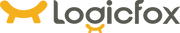
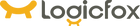













 United States
United States
Leave a comment