Ultimate Guide to Correct Ergonomic Sitting Posture
Proper ergonomic sitting posture is essential for preventing musculoskeletal issues and enhancing overall well-being. Align your body by adjusting your chair, keeping joints at correct angles, sitting upright with support, and feet flat on the floor. Use lumbar support to maintain spinal alignment. Make sure proper thigh and knee positioning by aligning knees with hips and keeping feet flat. Engage in back exercises and flexibility training to support spinal health. Take regular breaks for stretching and movement. Investing in ergonomic equipment like adjustable chairs and standing desks can further improve posture and overall health. Go deeper to explore more posture tips and benefits.
Key Takeaways
- Align chair for joint angles and weight distribution.
- Sit upright with back against chair and relaxed shoulders.
- Ensure 90-degree elbow angle on desk for joint positioning.
- Keep feet flat on floor to reduce lower back pressure.
- Use lumbar support for spinal alignment and comfort.
Introduction

We aim to highlight the significant importance of maintaining proper sitting posture and the inherent health risks associated with poor posture. Understanding the significance of correct posture can help prevent musculoskeletal disorders and alleviate discomfort caused by prolonged sitting.
The Importance of Proper Sitting Posture and the Health Risks of Poor Posture
Maintaining proper sitting stance is vital for minimizing the risk of musculoskeletal disorders and promoting overall health and wellbeing. Posture awareness is pivotal as poor sitting habits can lead to a range of health consequences, including back pain, neck strain, and reduced productivity.
Without ergonomic solutions, such as adjusting chair height, backrest position, and computer screen height, individuals may experience discomfort and long-term health issues. Workplace safety is paramount, and correct sitting posture plays a significant role in injury prevention.
By following guidelines such as keeping joints at appropriate angles, ensuring proper alignment of knees and ankles, and maintaining a neutral spine position, individuals can reduce the likelihood of developing musculoskeletal disorders. It’s essential to recognize the importance of adopting and maintaining good sitting stance to safeguard both physical health and work efficiency.
Take proactive steps to prioritize correct posture and create a healthy and safe environment for long-term well-being.
Why sitting is important
Sitting plays a vital role in our daily lives, affecting our physical and mental well-being. Prolonged sitting can lead to musculoskeletal issues and discomfort, emphasizing the importance of maintaining proper ergonomic support.
Understanding the benefits of a correct sitting posture can help prevent health problems and improve overall productivity in the long run.
Effects of prolonged sitting
The impact of prolonged sitting on the body’s musculoskeletal health can’t be understated, emphasizing the importance of understanding the effects of sedentary behavior. Health consequences of extended sitting include increased risk of developing musculoskeletal disorders such as lower back pain, neck strain, and poor posture.
Prevention strategies encompass taking regular breaks to stand and move, adjusting sitting positions to maintain proper alignment, and incorporating mobility exercises into daily routines to counteract the negative effects of prolonged sitting.
Workplace solutions involve implementing ergonomic adjustments like using adjustable chairs, standing desks, and monitor risers to promote a more dynamic work environment that reduces the strain on the body. Additionally, incorporating mobility exercises such as stretching, yoga, or short walks during breaks can help combat the stiffness and muscle tightness associated with prolonged sitting.
Benefits of proper ergonomic support
To optimize our physical well-being and productivity, ensuring proper ergonomic support while seated is pivotal. The benefits of maintaining proper posture and using supportive chairs extend beyond comfort; they’re essential for our musculoskeletal health and workplace productivity.
Ergonomic solutions, such as adjustable chairs and desks, play a substantial role in preventing back pain and other musculoskeletal disorders that can arise from poor office setup.
By investing in ergonomic furniture and equipment, individuals can markedly reduce the risk of developing chronic pain and discomfort associated with prolonged sitting. Proper posture not only promotes physical health but also enhances focus and efficiency in completing tasks.
When our bodies are properly supported, we can work more effectively without the distraction of discomfort or pain.
Key Elements of Proper Sitting Posture

Let’s break down the key elements of proper sitting posture that are essential for maintaining good ergonomics.
Alignment of joints at or slightly above 90-degree angles and keeping the knees at or below hip level are important for proper posture.
Additionally, ensuring adequate lumbar support, maintaining thigh and knee alignment, and incorporating back exercises into your routine contribute to a healthy sitting position.
Alignment
When sitting, maintaining proper alignment is vital to prevent discomfort and reduce the risk of musculoskeletal issues. To achieve best alignment, start by adjusting your chair to guarantee proper angles at the joints. Your knees should be at or slightly below hip level, ankles in front of knees, and a three-finger gap between the back of your knee joint and the seat. This alignment helps distribute your weight evenly and minimizes strain on your body.
Next, focus on body alignment by sitting upright with your back against the chair for support. Your shoulders should be relaxed, and your elbows should rest at a 90-degree angle on the desk. Proper joint positioning is essential to avoid strain; wrists should be straight and level with the keyboard.
Lastly, ensure adequate foot support by keeping your feet flat on the floor or using a footrest if needed. This supports proper posture and reduces pressure on your lower back.
Proper alignment is the foundation of ergonomic sitting posture and is key to maintaining comfort and preventing long-term health issues.
Lumbar Support
For perfect sitting posture that supports your lower back, guaranteeing proper lumbar support is vital to maintain spinal alignment and reduce the risk of discomfort or injury.
Adjustable support in chairs with ergonomic design plays a pivotal role in achieving proper alignment and supporting back health. Incorporating a lumbar cushion can assist in posture correction, providing the necessary lower back support for comfortable seating and best spine alignment. This feature not only enhances comfort but also prevents pain by promoting ergonomic solutions that cater to the natural curvature of the spine.
When searching for chairs or seats that offer lumbar support, consider ones that allow you to adjust the support level to suit your individual needs. The ability to customize the support guarantees that your lower back is well-supported, reducing the strain on your spine and muscles.
Thighs and Knees
Maintaining the correct angles of the joints, particularly the thighs and knees, is essential for achieving proper sitting posture and reducing the risk of musculoskeletal discomfort. When seated, ensure that your seat height allows your knees to be at or slightly below the level of your hips. Proper knee alignment is crucial; the knees should be at about a 90-degree angle or slightly higher. Additionally, your feet should be flat on the floor or on a footrest, with ankles positioned slightly in front of the knees. Adjust your chair to maintain a gap of about three fingers between the back of your knees and the seat. Proper pelvic tilt can also help in maintaining the right posture.
| Key Elements | Recommendations |
|---|---|
| Seat Height | Knees at or below hip joints |
| Pelvic Tilt | Maintain a gap of three fingers between back of knees and seat |
| Foot Position | Feet flat on the floor or on a footrest |
Back Exercise
Proper alignment of the back is vital for maintaining ergonomic sitting posture and reducing the risk of musculoskeletal discomfort. Back strengthening is essential for supporting the spine and maintaining good posture.
Incorporating core exercises into your routine can help stabilize the muscles around the spine, promoting proper alignment and reducing strain.
A stretching routine focused on the back and hip flexors can improve flexibility and prevent tightness that may lead to poor posture.
To ensure proper alignment, it’s crucial to engage in flexibility training to keep the back muscles supple and prevent stiffness. Flexibility training can also help improve posture by allowing the spine to move more freely.
By regularly incorporating back exercises, core workouts, and stretching routines into your daily regimen, you can enhance your sitting posture and reduce the risk of discomfort associated with prolonged sitting.
Regular rest and activity
To maintain best sitting posture and prevent musculoskeletal issues, incorporating regular rest and activity into our daily routine is crucial. Standing up and stretching every 45-60 minutes can help alleviate stiffness and improve circulation.
Short walks during breaks can also aid in reducing muscle tension and promoting overall well-being.
Stand and stretch every 45-60 minutes
Regularly standing and stretching every 45-60 minutes during prolonged periods of sitting is essential for maintaining physical well-being and preventing musculoskeletal discomfort. Incorporating stretch breaks into your routine can alleviate stiffness, improve circulation, and reduce the risk of developing musculoskeletal disorders. Movement reminders can help prompt you to take these necessary breaks, ensuring you don’t remain sedentary for too long. Ergonomic exercises, such as posture checks and desk stretches, can further enhance the benefits of these breaks by targeting specific muscle groups that may become tense from prolonged sitting.
To reinforce the importance of these practices, consider the following table:
| Stretch Breaks | Benefits |
|---|---|
| Neck Rolls | Relieves neck tension |
| Shoulder Shrugs | Eases shoulder tightness |
| Spine Twists | Improves spinal flexibility |
| Leg Extensions | Enhances circulation |
Short walks
Engaging in short walks at regular intervals throughout the day is vital for promoting circulation, reducing muscle stiffness, and enhancing overall well-being. These walking breaks serve as valuable stretch breaks, allowing our muscles to lengthen and relax after prolonged sitting.
Mobility breaks like short walks help prevent joint stiffness and maintain flexibility, essential for overall musculoskeletal health. Incorporating exercise breaks in the form of brief walks can boost energy levels, improve focus, and increase productivity.
Movement breaks not only stimulate blood flow but also prevent the negative effects of prolonged sitting on our bodies. By integrating short walks into our daily routine, we can combat the sedentary nature of desk jobs and reduce the risk of musculoskeletal disorders.
Invest in ergonomic equipment
 Let’s consider the importance of investing in ergonomic equipment to support proper sitting posture.
Let’s consider the importance of investing in ergonomic equipment to support proper sitting posture.
Ergonomic chairs are designed to promote spine alignment and reduce strain on the body, while standing desks offer a way to alternate between sitting and standing positions, promoting movement and reducing sedentary behavior.
Ergonomic chairs
Investing in ergonomic chairs is crucial for promoting proper sitting posture and reducing the risk of musculoskeletal disorders in the workplace. Ergonomic chairs come with specific features that can be adjusted to suit individual needs, enhancing comfort and support. Here is a breakdown of key elements to take into account when selecting an ergonomic chair:
| Chair Features | Description |
|---|---|
| Adjusting Height | Ensure the chair height allows your feet to rest flat on the floor or a footrest. |
| Seat Cushioning | Opt for a chair with sufficient cushioning to reduce pressure on the buttocks. |
| Armrest Positioning | Armrests should be adjustable to keep your arms at a 90-degree angle. |
| Backrest Support | Look for a chair with a contoured backrest to maintain the natural curve of the spine. |
Standing desk
Considering the benefits of ergonomic chairs in promoting proper sitting posture, exploring the option of investing in a standing desk for additional ergonomic support is a proactive step towards enhancing workplace comfort and reducing the risk of musculoskeletal disorders.
Standing desks offer adjustable height settings, allowing users to customize the desk to their best standing position, promoting better posture alignment. The health benefits of using a standing desk include reducing the risk of obesity, improving mood and energy levels, and decreasing the likelihood of developing cardiovascular issues associated with prolonged sitting.
When setting up your workspace with a standing desk, make sure that the monitor is at eye level, the keyboard and mouse are at elbow height, and there’s ample space for standing breaks to stretch and move around. By incorporating standing breaks into your work routine, you can relieve pressure on your spine and joints, improving circulation and overall well-being while maintaining productivity.
Correct sitting posture in practice
To maintain correct sitting posture in practice, it’s important to follow specific guidelines for best ergonomics. Start by adjusting your chair height so that your knees are at or slightly below hip level, ensuring your feet are flat on the floor or on a footrest. Set your desk height to allow your elbows to rest at a 90-degree angle with your wrists straight when typing. Utilize armrests to support your lower arms and reduce strain on your shoulders. Maintain a gap of about three fingers between the back of your knees and the seat to prevent pressure on the thighs.
Additionally, pay attention to your neck position by keeping it in a neutral, upright posture to avoid straining your neck muscles.
Postural recommendations for office workers

In practice, correct sitting posture plays a vital role in promoting comfort and reducing the risk of musculoskeletal disorders among office workers. To achieve ideal posture, it’s essential to focus on chair adjustment, foot placement, desk height, arm support, and monitor position.
First, chair adjustment is key. Make sure that your chair supports the natural curve of your spine and allows your feet to rest flat on the floor or a footrest. Adjust the chair height so that your knees are at or slightly below hip level, maintaining a 90-degree angle at the hips and knees.
Secondly, pay attention to foot placement. Keep your feet flat on the floor or on a footrest, making sure that your ankles are positioned in front of your knees to promote circulation and reduce strain on your lower back.
Desk height should be set at a level where your forearms are parallel to the ground when typing, with adequate arm support to reduce shoulder and neck tension.
Frequently Asked Questions
How Can I Adjust My Chair to Achieve Proper Ergonomic Sitting Posture?
To achieve proper ergonomic sitting posture, we should make chair adjustments. Guarantee lumbar support maintains the natural curve of the lower back.
Adjust armrest height so arms rest comfortably and shoulders stay relaxed.
Set seat depth to allow a few fingers’ width between the seat edge and the back of the knees.
Keep head position aligned with the spine.
These adjustments promote a healthy sitting posture and reduce the risk of musculoskeletal issues.
Are There Specific Exercises I Can Do to Improve My Sitting Posture?
Yoga stretches, Pilates exercises, posture braces, chiropractic adjustments, and physical therapy are effective ways to improve sitting posture. Engaging in these activities can enhance flexibility, strengthen core muscles, and correct alignment issues.
Incorporating a mix of these techniques tailored to individual needs can yield significant postural improvements over time. Remember to consult with professionals for personalized guidance and maximize the benefits of these methods.
Can Standing Desks Be a Good Alternative to Sitting for Long Periods?
Standing desks can provide numerous benefits for those looking to avoid prolonged sitting. By engaging postural muscles, taking standing breaks, and focusing on desk ergonomics, individuals can reduce the risks associated with sedentary behavior.
Active sitting options, like using a balance ball chair, can also complement standing desk use. Incorporating a mix of sitting and standing throughout the day can help improve posture, reduce discomfort, and enhance overall well-being.
What Are the Potential Risks of Prolonged Sitting Even With Good Posture?
Sitting for extended periods, even with good posture, can lead to health consequences. Despite proper alignment, prolonged sitting can still cause musculoskeletal problems.
Poor workplace habits can exacerbate these issues. To mitigate risks, incorporating ergonomic solutions is fundamental. Awareness of posture effects and regular breaks to move and stretch are pivotal.
Implementing standing desks or using ergonomic chairs can help alleviate the strain on the body.
How Often Should I Take Breaks From Sitting to Prevent Musculoskeletal Issues?
We should take regular stretch breaks, incorporate micro movements, and do posture checks to prevent musculoskeletal issues. These breaks can help reduce stiffness and improve circulation.
It’s important to also consider eye strain and desk setup for overall comfort and health. By integrating these practices into our daily routine, we can enhance our well-being and productivity while minimizing the risks associated with prolonged sitting.
Conclusion
To sum up, maintaining proper ergonomic sitting posture is essential for preventing musculoskeletal disorders and promoting overall well-being.
Did you know that 80% of office workers experience back pain at some point in their careers?
By following the recommendations outlined in this guide, you can reduce the risk of discomfort and injury, leading to a healthier and more productive work environment.
Remember, your health and safety should always be a top priority!
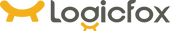
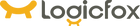







 United States
United States