Creating an Efficient and Comfortable Home Office: Ergonomic Chairs as the Centerpiece
Ergonomic chairs are essential for an efficient and comfortable home office, as they promote proper posture and reduce back strain. Features like lumbar support, adjustable armrests, and breathable fabric contribute to a healthy work environment. Choosing the right ergonomic chair can enhance productivity and overall well-being. Additionally, incorporating ergonomic desk arrangements, good lighting, and computing accessories further optimize your workspace. By focusing on ergonomics, you can create a setup that not only boosts efficiency but also supports your physical health and mental performance.
Key Takeaways
- Lumbar support in ergonomic chairs promotes proper posture and reduces back strain.
- Adjustable armrests prevent discomfort during long work hours.
- Swivel base enhances mobility and accessibility in the workspace.
- Breathable fabric ensures temperature regulation and comfort.
- Neck support in chairs aids in reducing strain from prolonged screen time.
Introduction

The shift towards remote work has become increasingly prevalent in today’s society, emphasizing the importance of creating a productive home office environment.
One key element in establishing an efficient workspace is the use of ergonomic chairs, which offer numerous benefits for individuals spending extended periods seated at a desk.
Understanding the importance of working remotely and the advantages of investing in a comfortable and supportive chair can greatly enhance both productivity and overall well-being.
The Importance of Working Remotely
Remote work has become a prevalent trend in modern professional environments, offering benefits such as increased flexibility and improved work-life balance. The shift towards remote productivity has been accelerated by advancements in technology, allowing employees to efficiently carry out tasks from the comfort of their homes. This change has led to various health benefits, including reduced commuting stress, healthier eating habits, and the ability to personalize work environments to promote physical well-being.
Additionally, the flexibility advantages of remote work enable individuals to create schedules that align with their peak productivity hours, ultimately enhancing overall performance.
In addition to promoting a healthier lifestyle, remote work also contributes significantly to work-life balance by providing employees with more time for personal activities and family. The elimination of commuting time results in increased productivity and a better distribution of time between work responsibilities and personal life.
Besides, remote work often leads to cost savings for both employers and employees, as expenses related to commuting, office attire, and dining out are minimized.
Benefits of having a comfortable and efficient home office
Improving the ergonomics of a home office space can profoundly impact productivity and overall well-being for remote workers. A comfortable workspace tailored to individual needs not only fosters a more pleasant working environment but also brings about numerous health benefits. By investing in ergonomic furniture such as chairs and desks, individuals can greatly reduce the risk of musculoskeletal issues, leading to improved posture and a decrease in physical strain. This, as a result, contributes to reduced stress levels and enhances overall mental well-being, creating a conducive atmosphere for focused work.
Moreover, the correlation between a comfortable workspace and a productivity boost is well-established. A well-designed home office that prioritizes ergonomics can lead to increased efficiency and effectiveness in task completion. When individuals are free from discomfort and distractions, they can channel their energy and attention towards their work, resulting in higher output and quality of work. In this way, creating an ergonomic home office not only promotes physical health but also positively impacts productivity and overall work performance.
Choosing the right ergonomic chair

Choosing the correct ergonomic chair is essential for maintaining comfort and productivity in the workplace. Understanding the key features and benefits of ergonomic chairs is necessary to make an informed decision.
A selection guide can help individuals assess their needs and match them with the most suitable chair for best support and well-being.
The Importance of Ergonomic Chairs
When considering the importance of ergonomic chairs, it is crucial to prioritize selecting a chair that aligns with the specific ergonomic needs of the individual user.
Lumbar support is pivotal for maintaining proper posture and reducing lower back strain.
Adjustable armrests help prevent discomfort in the shoulders and arms by allowing users to position their arms at the correct height for typing and using the mouse.
Breathable fabric is indispensable for comfort, especially during long hours of sitting, as it helps regulate temperature and reduce sweating.
A swivel base enables easy movement and access to different areas of the workspace without straining.
Neck support is essential to prevent neck pain and stiffness, especially for individuals who spend extended periods looking at screens.
Choosing an ergonomic chair with these features tailored to individual needs can greatly enhance comfort, productivity, and overall well-being in a home office setting.
Features and Benefits
To make an informed decision on the most suitable ergonomic chair, individuals should carefully evaluate the specific features and benefits that align with their unique ergonomic requirements and preferences.
-
Lumbar Support: An essential feature, lumbar support maintains the natural curve of the spine, preventing slouching and reducing lower back strain.
-
Adjustable Armrests: These allow users to customize the chair to their body proportions, supporting the arms and shoulders to reduce muscle fatigue.
-
Breathable Material: Chairs made from breathable fabrics promote air circulation, keeping users cool and comfortable during long work hours.
-
Swivel Base: A chair with a swivel base enhances mobility, enabling users to reach different areas of their workspace without straining or twisting their bodies.
Considering these features alongside the chair’s weight capacity is vital for ensuring durability and safety, especially for individuals requiring a chair that can support their body weight effectively.
Selection guide
An important aspect of creating a comfortable and supportive home office environment is ensuring the thoughtful selection of an ergonomic chair that aligns with individual ergonomic needs and preferences. When choosing the right ergonomic chair, consider the chair materials, adjustable settings, lumbar support, armrest options, and seat cushioning to optimize your work setup.
Firstly, examine the chair materials. Look for high-quality materials that offer durability and breathability to guarantee long-term comfort. Adjustable settings are crucial for tailoring the chair to your body dimensions and preferred sitting posture. Opt for chairs with customizable features like seat height, tilt tension, and armrest height.
Lumbar support is essential for maintaining proper spinal alignment and reducing back strain. Choose a chair with adjustable lumbar support to provide adequate lower back support. Additionally, consider the armrest options; they should be adjustable in height and width to support your arms and shoulders comfortably.
Lastly, seat cushioning plays a significant role in overall comfort. Select a chair with sufficient padding to prevent discomfort during extended sitting periods.
Upgrade your desk and work environment

When it comes to upgrading your work environment for best comfort and productivity, selecting the right desk is essential. The desk’s height, surface area, and storage options play a significant role in promoting a healthy and efficient workspace.
Additionally, arranging your desk to minimize clutter and guarantee easy access to essential items can further enhance your overall work experience.
Desk selection
Selecting an appropriate desk plays a pivotal role in upgrading your work environment to enhance productivity and comfort. When choosing a desk for your home office, consider the following key features:
-
Standing Desks: Opt for a desk that offers the flexibility of both sitting and standing positions, promoting better posture and reducing sedentary behavior.
-
Adjustable Heights: Look for desks with adjustable heights to customize the desk to your specific needs, allowing for proper ergonomics and comfort throughout the workday.
-
Cable Management: Choose a desk with built-in cable management solutions to keep wires organized and out of sight, creating a clean and clutter-free workspace.
-
Storage Solutions: Prioritize desks with ample storage options such as drawers, shelves, or compartments to maintain a tidy and organized workspace, enhancing efficiency.
Consider these features when selecting your desk to create a functional and aesthetically pleasing work environment that supports your productivity and well-being.
Desk Arrangements
Enhancing your desk arrangement can greatly impact your work environment, productivity, and overall well-being. When upgrading your desk, consider incorporating standing desks to promote movement and reduce sedentary behavior, thereby enhancing focus and health.
Effective cable management is essential to maintain a tidy workspace and prevent tripping hazards, ensuring a seamless workflow. Decor inspiration can uplift your mood and creativity, with personalized touches that reflect your style and personality.
Moreover, integrating storage solutions such as shelves, drawers, or organizers can declutter your desk and optimize space utilization, fostering a more organized and efficient work environment. Desk organization tools like pen holders, document trays, and cable organizers can streamline your workflow and enhance productivity by keeping essential items within reach and in order.
Improving Lighting for Mental and Visual Health

Insufficient lighting in the workplace can lead to various negative effects on both mental and visual health. Poor lighting can cause eye strain, headaches, and overall discomfort, reducing productivity and increasing stress levels.
Effects of insufficient light
Inadequate lighting can greatly affect both mental sharpness and visual comfort within a workspace. Proper lighting is essential for creating an environment that promotes productivity and overall well-being.
Here are some key effects of insufficient light in a home office setting:
-
Natural Light and Productivity: Lack of natural light can lead to decreased productivity and motivation among individuals working from home.
-
Artificial Lighting and Eye Strain: Over-reliance on artificial lighting sources can cause eye strain and discomfort, impacting focus and work efficiency.
-
Lighting Fixtures for Mood Enhancement: Well-placed lighting fixtures can enhance mood and create a more pleasant work atmosphere, positively influencing overall performance.
-
Task Lighting for Focus Improvement: Implementing task lighting in specific work areas can help improve focus and concentration, leading to enhanced productivity levels.
It is essential to avoid dim lighting in a home office to prevent fatigue and maintain the best working conditions.
Convenient Computing Accessories

When it comes to creating a comfortable and productive workspace, the right computing accessories play an important role. Choices such as keyboards, mice, and monitors can greatly impact comfort and efficiency during long hours of computer use.
Additionally, other accessories like laptop stands or glare-reducing screen filters can further enhance the overall ergonomic setup.
Importance of computer accessories
Effective and efficient workspaces rely on the integration of essential computer accessories to enhance productivity and comfort for users. When setting up a home office, the importance of convenient computing accessories cannot be overstated.
Here are some key accessories that play a vital role in creating a conducive work environment:
-
Monitor Stands: Elevating your monitor to eye level helps reduce neck strain and improve overall posture during long hours of work.
-
Wrist Support: Ergonomic wrist rests provide comfort and help prevent wrist pain caused by repetitive typing and mouse usage.
-
Cable Management: Keeping cables organized not only improves the aesthetics of your workspace but also prevents tripping hazards and makes it easier to locate specific cables when needed.
-
Desk Organizers: Utilizing desk organizers such as trays, bins, or holders can help declutter your workspace, increasing efficiency and reducing distractions.
Choice of keyboard, mouse and monitor
Optimizing your work environment extends beyond ergonomic chairs to encompass critical considerations such as the selection of appropriate keyboards, mice, and monitors, which are integral computing accessories for enhancing productivity and comfort. When setting up your home office, it’s crucial to pay attention to monitor placement to prevent neck strain and ensure proper eye level alignment. Selecting the right keyboard options, such as ergonomic split keyboards or mechanical keyboards, can help reduce the risk of developing musculoskeletal issues. Additionally, prioritizing mouse comfort by choosing an ergonomic mouse that fits your hand size and grip style can prevent wrist strain and enhance overall comfort during long work hours. To complete an ergonomic setup, adjust the screen height to be at eye level to promote good posture and reduce neck and shoulder discomfort. By carefully considering these factors, you can create a workspace that promotes both efficiency and well-being.
| Considerations | Recommendations | Benefits |
|---|---|---|
| Monitor placement | Eye level alignment | Prevent neck strain |
| Keyboard options | Ergonomic or mechanical | Reduce musculoskeletal issues |
| Mouse comfort | Ergonomic mouse | Prevent wrist strain |
| Screen height | Adjust to eye level | Promote good posture |
Other Accessories
In the domain of ergonomic workspace optimization, incorporating additional convenient computing accessories beyond chairs is essential for enhancing efficiency and comfort. To create an ideal ergonomic setup, consider the following accessories:
-
Desk Organization: Utilize desk organizers, cable trays, and drawers to keep your workspace clutter-free and enhance productivity.
-
Cable Management: Invest in cable clips, sleeves, or cable boxes to keep wires neatly organized and prevent tangling or tripping hazards.
-
Monitor Stands: Elevate your monitor to eye level with adjustable monitor stands to reduce neck strain and improve posture during extended screen time.
-
Footrest Options: A footrest can help alleviate pressure on your lower back and improve circulation, especially during prolonged sitting sessions.
-
Lumbar Support: Incorporate lumbar support cushions or ergonomic chairs with built-in lumbar support to maintain the natural curve of your spine and prevent back pain.
Frequently Asked Questions
How Do Ergonomic Chairs Benefit Individuals With Chronic Back Pain?
Ergonomic chairs are designed to improve posture correction, provide pain relief, enhance comfort, and boost productivity.
For individuals with chronic back pain, these chairs offer essential lumbar support and adjustable features that adapt to the body’s natural alignment, reducing strain on the spine.
Can Ergonomic Chairs Help Prevent Carpal Tunnel Syndrome?
Ergonomic chairs play a vital role in preventing carpal tunnel syndrome. They offer features such as wrist support, adjustable armrests, and height adjustments that promote proper posture alignment and reduce wrist strain.
Additionally, the design of ergonomic chairs allows for ideal keyboard position, angle adjustments for keyboards and mice, and the inclusion of wrist rests. All of these contribute to a workspace that minimizes the risk of developing carpal tunnel syndrome.
Are There Specific Ergonomic Chairs for Tall Individuals?
Within the domain of ergonomic chairs, customized options for tall individuals with specific needs have become widespread.
Integrating advanced ergonomic features such as adjustable choices, comfortable seating, and a supportive design, these chairs cater to taller stature.
The incorporation of such customized features guarantees that individuals of varying heights can benefit from peak comfort and support, promoting better posture and reducing the risk of musculoskeletal issues.
What Are the Best Ergonomic Chairs for Standing Desks?
When considering ergonomic chairs for standing desks, it is essential to prioritize features like:
- Adjustable height
- A mesh design for breathability
- Sufficient weight capacity to support various body types
- A reclining feature for added comfort during breaks
- A swivel base for ease of movement
These factors contribute to a productive and ergonomic work environment, ensuring proper posture and reducing strain on the body while working at a standing desk.
Do Ergonomic Chairs Come With Customizable Lumbar Support?
Ergonomic chairs often come equipped with customizable lumbar support to address individual comfort needs. This feature is essential for promoting proper posture, reducing back pain, and enhancing overall comfort and support during extended periods of sitting.
The ability to adjust lumbar support in ergonomic chairs offers users a personalized seating experience, allowing for best spine alignment and alleviating discomfort associated with poor posture.
Customizable options in ergonomic chairs cater to diverse ergonomic needs, ensuring a tailored and ergonomic seating solution.
Conclusion
To sum up, investing in an ergonomic chair for your home office can greatly enhance your comfort and productivity. According to a study by the American Journal of Industrial Medicine, ergonomic chairs have been shown to decrease musculoskeletal discomfort by up to 40%.
By upgrading your chair, desk, lighting, and accessories, you can create a more efficient and comfortable work environment that promotes better mental and visual health.
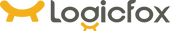
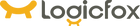







 United States
United States